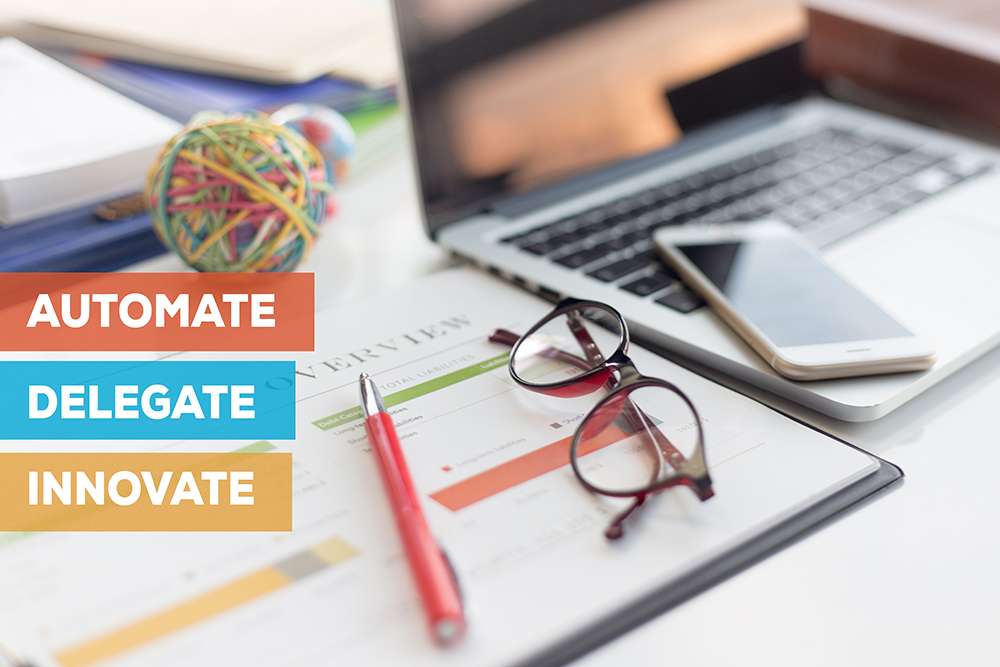
Time is precious, so why waste it on tasks that you don’t have to do yourself?
Whether you’re formatting notes from meetings, managing your leads or just sharing posts on social media, your day can quickly be overrun with menial tasks. Sure, you could outsource these to a VA, but your dollars could be better spent using platforms for tasks that do not require actual human input.
For example, instead of having someone create an invoice, format it up, then send it off, you can jot down the important details and have a machine do all the work for you.
Still, business automation through integration with platforms like Zapier can be a bit of a handful at first, and to get the most out of it you need a little inspiration to see the possibilities. So, let me give you a head start and highlight five common tasks to automate for a company of any size to save time and focus on the work that matters.
Organizing meeting notes
Meetings are best when they encourage productivity, but having to take time to organize and format your notes after every meeting completely counteracts your productivity goal.
The solution? Use Zapier to automatically shift your meeting notes into a format you’ll use.
For example, when my team has a meeting we’ll run our meeting checklist – a quick list which helps us stay on track and lets me take notes as we go along, including links to recordings of work that is presented.
Once the meeting wraps, I tick off the final step in the checklist and Zapier automatically pulls the notes and links from it and formats them into a snippet which is sent as a message to our Slack channel.
In other words, I take notes, then Zapier formats and pastes them into Slack. It’s a relatively short time saver, but with 4 meetings a week it more than builds up (both in time saved and keeping me productive by not messing around with notes).
Generating invoices
Invoices are not only a bit of a pain to create for every payday, but if they’re not done correctly (e.g. a new employee doesn’t quite understand what it needs to include) then the results can be disastrous.
So, we took out human error and now automatically generate perfect invoices every time.
Once again, we use a checklist to record the important information (invoice, client, and personal details), tick off the final task, then Zapier formats it into a document ready to send off. You could even go one step further and use a multi-step Zap to send the document to a set email address!
Creating new documents
Much like formatting meeting notes, creating new documents isn’t a huge time waster – the trouble lies in the potential to break you out of your workflow. Do that, and it’ll take you the better part of half an hour to get back into the swing of things.
We manage our projects using Trello, with separate boards for blog posts, guest posts, and knowledge base updates. Each board contains columns (“Ideas”, “In Progress”, “Needs Review”, etc), and each task we have becomes a card in those columns. For instance, when we start working on a blog post we’ll move it from the “Ideas” column to the “In Progress” column.
That creates an opportunity. Zapier can detect when a card has been moved in Trello, meaning when we move something we can trigger a new document to be created and save ourselves the trouble.
You don’t even need to search for the new document yourself, as Zapier can paste a link straight back to it in a Trello card’s comments. Easy.
Triggering checklists
I’ve talked a little about using checklists to trigger automations, but the same is true in reverse – you can trigger checklists to run when an action in another app is taken.
At the cost of a little setup time, you can automatically trigger any of your documented processes to run when a relevant trigger is detected.
For example, you could run a pre-publish checklist for each blog post put in your “waiting review” Trello column, an image creation checklist for new tasks added to a specific board.
Your imagination is literally the limit.
Social media sharing
Social media channels are fantastic for gaining extra exposure, creating a dedicated audience, and getting your readers engaged. Having said that, manually sharing material can easily amount to a full-time job.
Buffer is a brilliant way to stock up a chunk of posts to share over time, but we can go one step further in taking the work out of your social media sharing. By integrating Evernote (or any other note taking app of your choice) with Buffer, you can automatically move items into Buffer to be scheduled for sharing.
That way, rather than having to open Buffer and add posts, you can instantly schedule it by saving it in Evernote as you find it. This will require you to set up a filter (you don’t want to share every note you make in Evernote) in Zapier, but this can easily be done so notes with a particular tag are sent to Buffer.
Automation cannot do everything – it can’t write an engaging post from scratch, and it can’t send personalized guest post pitches. However, with these systems as a base and a little creativity, you’ll be well on your way to cutting the shovel work out of your organization.
What tasks do you automate? I’d love to hear from you in the comments.
Guest post provided by Benjamin Brandall. Brandall runs content marketing at Process Street, where he writes on startups, SaaS, and workflows.
